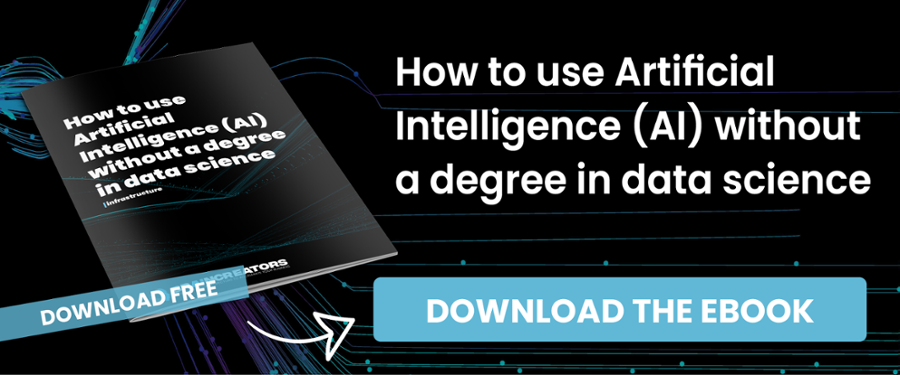Anything that can be perceived and interpreted is applicable for intelligent automation.
In our new ebook "How to use Artificial Intelligence without a degree in data science" you will learn how companies across a range of industries are using intelligent automation based on artificial intelligence for asset inspection and monitoring.
There are three stages in the process of intelligent automation, which we refer to as perceive, decide and respond. This blog delves into these stages in more depth, but they can be summarised in three questions:
1) What do you see?
2) What does not look right?
3) What action must be taken?
Perceive
The perception module looks at the world through the lens of visual input devices or existing image databases. The system can perceive many different types of visual information from simple still images and video to radar, infrared or x-ray images.
The interface allows users to enrich images with knowledge by tagging them in bulk.
A BrainMatter user can see through the lens of the system and easily search through large amounts of information to understand what BrainMatter will learn. Creating an unambiguous set of example images is key to achieving maximum performance, because if there is one golden rule for any AI-based system it is ‘garbage in, garbage out’.
In developing BrainMatter most of our efforts have gone into making sure users have all the tools required to create clean and balanced example sets.
Decide
BrainMatter contains preset templates of machine learning pipelines that continue to learn from the examples created by its users, allowing it to optimize performance the more it is used.
With BrainMatter, automated decision making relies on interpretation of a visual representation. The system compares the image it ‘sees’ against previous images of the same object or images taken from a camera or other imaging device.
In a manufacturing context, for example, more than half of quality checks involve visual confirmation to ensure parts are in the correct locations, have the right shape or colour or texture, and are defect free. BrainMatter learns to recognise when these parts are not in the right place, out of shape or the wrong colour/ texture, and/or defective.
The knowledge the system uses to interpret the image is transferred from a human expert when they create examples for BrainMatter to learn from. Each time the system interprets an image the result is a new example it can use to strengthen its knowledge about the object, or collate into a set of examples to learn about a new object, a property of that object or a detectable error.
Human experts can collaborate and serve as coaches to guide the continuous learning process, by deciding what BrainMatter learns and creating new rules to decide which actions BrainMatter takes based on its decision.
The system’s decision-making process is carefully calibrated for performance and accuracy and updated regularly in the background with optimized algorithms.
Respond
BrainMatter users can define rules to initiate follow-up actions when an issue has been identified, such as a notification or signal to an asset management system. A response defines the actions to initiate for each type of issue. These actions can involve business rules in the form of a simple ‘if, then, else’ statement, or a more complex expert system. For example, in road inspection, if a dangerous pothole has been detected BrainMatter can automatically alert traffic control to close the lane for all traffic and send the nearest repair crew to the location to fix it as soon as possible.
These rules are created in alignment with existing processes. In common applications, the rules from existing applications can easily be modified to fit proprietary processes. User-defined responses often connect directly to an existing asset management system such as IBM Maximo. BrainMatter is then configured to create tickets through this system and connect directly to the existing APIs.
In practice, the output of BrainMatter will be monitored by domain experts to signal new issues and monitor performance. For example, if a rule has been created to alert workers to potholes, but they give the feedback that there are two kinds of potholes that require different tooling, the user can decide to teach the technology to tell the difference between different types of potholes and create specific responses for each type.
BrainMatter simplifies the process of creating and modifying responses by using an editor that requires no technical skills from the user. It supports easy exchange of enriched data to improve on-time performance.
Knowledge management
As a bonus, intelligent automation explicitly records the knowledge and experience of your most knowledgeable domain experts. Their knowledge is now secured and made available to current and future employees.
BrainCreators has a proven track record of delivering successful solutions based on AI technology. Our domain expertise and skills in the field of intelligent automation will improve the performance of your employees and optimise your profit margins.
Learn more about how different industries use intelligent automation for inspection and monitoring in our free ebook.